Aplication and Games Modified For Motorola E398
Thursday, December 25, 2008 0 commentshow to install software apps or games for motorola E398.
ok I will be working with the knowledge that I can.
first we provide
-cable-data Usb Motorola E398
-cd-mobile phone tools default motorola E398
-3 secret Drivers to modify motorola it call p2k drivers
-software-focused manager, or midletz called motomidman
-file-java games or applications that will be uploaded on motorola E398
Next, we try to install a mobile phone to the pc tools, completed after
installation, connect the E398 to pc using a data cable, wait until your pc recognize the phone.
usb remember the settings in the E398 must be the data / fax connection.After open the sotware
motomidman, and the pc will return to detect a driver, 3 drivers that will be asked pc
or p2k driver.setelah recognized by the pc drivers, the software will automatically motomidman
read the contents of the application or games that are focused on the E398, E398 motto if Hobbes earlier
existing applications or gamesnya, if not earlier, and also in motomidman
will not be detected in the phone memory or the memory transflash.
for example we tough image following:

 after the entry into motomidman, we can directly click the button to install, there are options there, we select the jar file.Then we seek to live java files will be installed, click open.Wait the process , if the java files are included, the last step restart E398 you, the key is in the right corner motomidman.Good Luck.Thanks
after the entry into motomidman, we can directly click the button to install, there are options there, we select the jar file.Then we seek to live java files will be installed, click open.Wait the process , if the java files are included, the last step restart E398 you, the key is in the right corner motomidman.Good Luck.Thanks
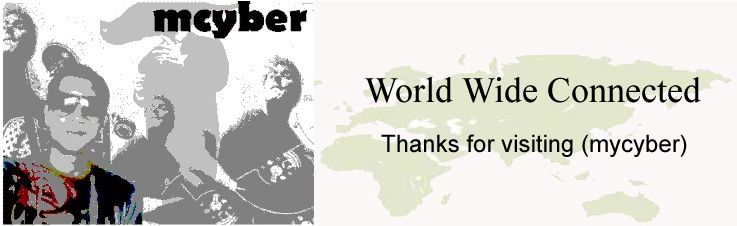







0 comments: to “ Aplication and Games Modified For Motorola E398 ” so far...
Post a Comment